Federal Verification
“Federal Verification” is a review process, mandated by the federal government, to check the accuracy of information reported on financial aid documents submitted by students and their families.
If your application is selected for verification, you will receive official notification from the Department of Education via your FAFSA Submission Summary. Do not submit any documents unless we request that you do so.
UF notifies students they have been selected for verification by emailing each selected applicant regarding required documentation. The required information will be listed on ONE.UF in your “To-Do” items.
If you have any questions, please call 352-451-1695, Monday – Friday from 8am to 9:30pm Eastern Standard Time (EST).
UF uses an automated verification software solution powered by ProEd, which enables students to complete verification from their smart phone, tablet, or computer.
Follow the prompts in your federal verification email or on your “To-Dos” on ONE.UF to authenticate your account.
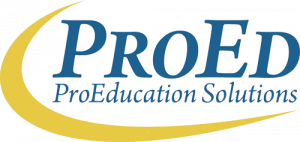
Aid funds cannot be disbursed to you until you have submitted all requested documents and the accuracy of the information has been reviewed.
In order to expedite the Federal Verification process we encourage the following:
- Don’t wait until the deadline to submit your documents. The faster you submit your verification documentation, the faster we will disburse your aid.
- Read the instructions carefully and submit all required documents upfront. Incomplete files cause significant delays for you and for other students, as we must dedicate more resources to following up with you and requesting additional documents.
- Provide accurate information. Corrections take more time to process, and providing accurate information upfront will speed up the verification process.
- Check your UF Gatorlink email. Sometimes we ask for more documentation in order to ensure the accuracy of your financial aid application information. Check your UF email and “To-Do” items on ONE.UF frequently. The faster you respond, the faster we will disburse your aid.
- Keep photocopies of all information you submit and record the date you send in the documents.
- Keep Photocopies of all W-2’s, Tax Returns and Schedules, and request an IRS Tax Return Transcript to keep on hand.
To request a Tax Return Transcript and/or W-2 information, call the IRS at 1-800-908-9946 or go online to https://www.irs.gov/Individuals/Get-Transcript.
- Submit any documentation unless requested.
- Submit incomplete or illegible documents. If you do, they will be returned to you with a request for acceptable forms, causing a delay in processing your aid.
The current 2025-26 verification procedures can be found here as a downloadable pdf.

