Authorization to Release Financial and Academic Records
In accordance with Federal Family Educational Rights and Privacy Act of 1974 (FERPA) (20.U.S.C.1232G), also known as the Buckley Amendment, and Section 228.093 of the Florida Statutes, the Office of Student Financial Aid and Scholarships (SFA), University Bursar (UB), Business Services, One Stop Enrollment Services and University Registrar are prohibited from releasing information concerning a student’s records without the consent of the student.
This includes a student’s financial aid status, academic records, charges due or incurred. Therefore, if you would like for the Office of Student Financial Aid and Scholarships (SFA), University Bursar (UB), Business Services, One Stop Enrollment Services and University Registrar to discuss your financial records, academic records and campus finances with persons or agencies who are not covered under this law, you will need to specifically authorized release of your information. The student will need to complete the “Student Authorization to Release Financial Information” form found at ONE.UF.
Instructions for completing the “Student Authorization to Release Financial Information” Form
- Visit ONE.UF and select “Log In” in the upper right hand corner of the screen. Select “Login with Gatorlink” from the drop down menu.
- Login to ONE.UF with your Gatorlink Username and Password.
- From the menu in the upper left hand corner, select “Finances” and “Authorize Information Release” or go directly to the UF Information Release webpage.
- The “Student Authorization to Release Financial and Academic Records” page will appear. Read it carefully.
- If you wish to authorize the UF offices selected to release any and all information concerning your financial record, click on the plus sign at the bottom left to add a person or agency (such as parents or scholarship donors).
- List the person or agency and their relationship to you in the window that appears. Then select the UF offices that you authorize to release any and all information concerning your financial record. When complete, select “SUBMIT”.
- At any time, you can change the UF offices authorized to release any and all information concerning your financial record by clicking on the pencil icon under “Actions” on the “Student Authorization to Release Financial Information” page.
- To add additional persons or agencies, click on the plus sign to add another person or agency. Fill out the form again as directed with the additional name/agency and relationship. Select the UF offices that you authorize to release any and all information concerning your financial record. When complete, select “SUBMIT”.
- To remove a person or agency, go to the “Student Authorization to Release Financial and Academic Records” page and click on the “delete” icon under “Actions.” A menu will appear that will confirm that you would like to remove that person or agency. Select “CONFIRM.”
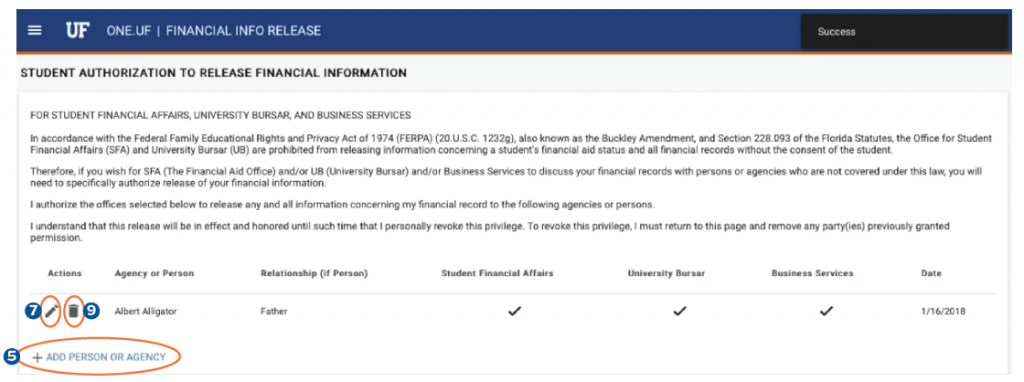
View video on YouTube with “Student Authorization to Release Financial Information” form instructions.
View PDF with “Student Authorization to Release Financial Information” form instructions.

