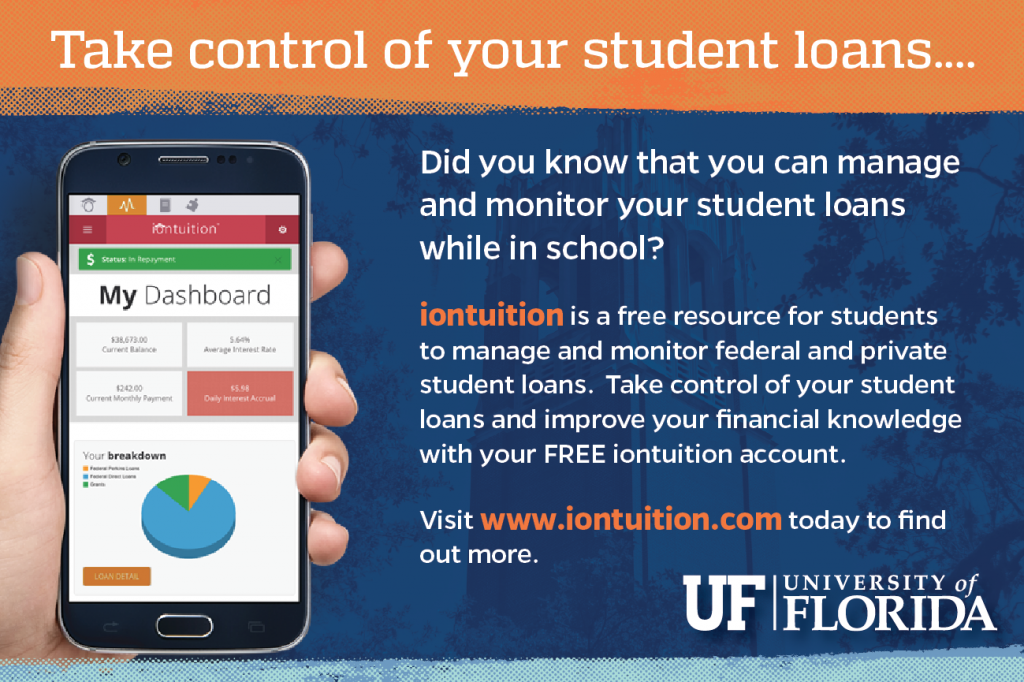Welcome to the online version of the Summer 2017 issue of NEWS: Financial Aid for Gators — a publication produced once a semester to keep students informed of important developments in financial aid.
Featured in this issue:
#verificationFederal Verification
#summerSummer Financial Aid Information
#loansFree Resource to Manage and Monitor Your Student Loans
#calendarMark your Calendar to File a FAFSA October 1
#statusSum17Check your Financial Aid Status
#moreand more
Has Your FAFSA Been Selected for Federal Verification?
You may receive emails from UF Student Financial Affairs alerting you that you have been selected for verification. “Federal Verification” is a review process, mandated by the federal government, to check the accuracy of information reported on financial aid documents submitted by students and their families. Nationwide, the federal government selects more than 30 percent of student financial aid applications for verification.
If your application is selected for verification, check your financial aid status at https://student.ufl.eduhttps://student.ufl.eduhttps://student.ufl.eduhttps://student.ufl.eduONE.UF to determine what documents to provide.
Aid funds cannot be disbursed to you until you have submitted all requested documents and the accuracy of the information has been reviewed. Aid funds already disbursed may be entered into repayment if documentation is not received.
Since the 2016-17 and 2017-18 FAFSA require the same 2015 income and tax information, any discrepancy in this information may result in a delay in aid and a request for documentation to clear up the issue.
Verification Tips
- Turn in all documents requested by SFA as soon as possible.
- Be sure all documents are signed.
- Be sure your name and UFID are on all documents you submit.
- To request a Tax Return Transcript and/or W-2 information, call the IRS at 1-800-908-9946 or go online to https://www.irs.gov/Individuals/Get-Transcripthttps://www.irs.gov/Individuals/Get-Transcript.
- Keep photocopies of all information you submit and record the date you send in the documents.
- Keep photocopies of all W-2’s and request an IRS Tax Return Transcript to keep on hand.
IRS System for Ordering Tax Return Transcripts
The IRS system for ordering tax return transcripts is now available. It is called “Get Transcript” and allows users to get a record of past tax returns, also referred to as tax return transcripts. IRS tax return transcripts are used to validate income and tax filing status. http://www.irs.gov/Individuals/Get-Transcripthttp://www.irs.gov/Individuals/Get-Transcript
#top#top#top#top#top#top» top
2017 Summer Financial Aid Information
If you enrolled in classes during the Summer 2017 semester and would like to apply for available financial aid, follow these steps:
- Talk to your academic adviser. You will want to plan your schedule in advance and ensure you enroll in the correct classes.
- Go to the 2016-2017 Financial Aid Status Page athttps://student.ufl.eduhttps://student.ufl.eduhttps://student.ufl.eduhttps://student.ufl.edu https://student.ufl.edu and complete the instructions found at the Summer Financial Aid Request link.
If you are paid financial aid based on your enrollment, and subsequently drop classes, you may be placed into repayment.
Please note that Bright Futures funding is disbursed for fall and spring terms. Funds are not available for summer awards, with the sole exception of Innovation Academy students.
Receiving Summer Aid
Your financial aid will be awarded based on projected full-time enrollment for Summer.After summer A/C drop/add ends, your budget will be revised to reflect your actual costs and your aid may be adjusted based on your total enrollment for Summer A, B, and C classes.
Your aid will be disbursed after you begin summer attendance. If you are enrolled during Summer A/C, and your total summer enrollment (Summer A, B, and C) is at least half-time, then your financial aid for the entire summer will be disbursed up-front. If you are enrolled only in classes during Summer B, your aid will not be released until your classes begin.
Tuition/fees for summer will be calculated based on your total enrollment for Summer A, B, and C. All unpaid tuition/fees and housing charges will be deducted from your financial aid before disbursement.
Most aid programs require that you enroll at least half-time. Undergraduates are considered full-time if enrolled for at least 12 credit hours, half-time if enrolled for at least six credit hours. Graduate students are considered full-time if enrolled for at least eight credit hours, half-time if enrolled for at least four credit hours.
Federal Work-Study students must enroll for at least six credit hours to be eligible to work during the summer.
Your financial aid will be disbursed based upon your total enrollment for Summer A, B, and C classes.
If you are paid financial aid based on your enrollment, and subsequently drop classes, you may be placed into repayment. Be sure to communicate with your academic adviser and financial aid adviser prior to making changes to your schedule.
UF Policy Summer Attendance
The academic year at UF consists of three semesters beginning with fall and ending with summer. Freshmen and sophomores entering the State University System must complete at least nine credit hours during a summer session to graduate, with the exception of the student who earns nine credit hours via the Bright Futures acceleration mechanism. SFA supports this requirement, and summer money may be offered if:
- Federal or institutional funds remain for summer awards after fall and spring semester needs are met; or
- You choose to attend summer session instead of one of the other two semesters (for instance, attend fall and summer semesters and work spring semester) and you are awarded for fall/spring initially and notify us of your decision to attend summer instead of fall or spring. Students should go to https://student.ufl.edu, click on the appropriate academic year, then “Aid Status,” and complete the Summer Aid Request. See enrollment requirements for receiving aid.
For more information, contact a financial aid adviser. http://www.sfa.ufl.edu/contact-sfa/http://www.sfa.ufl.edu/contact-sfa/http://www.sfa.ufl.edu/contact-sfa/www.sfa.ufl.edu/contact-sfa
Free resource to monitor and manage your student loans
Student Financial Affairs is dedicated to helping you manage your student debt level with the most up-to-date loan repayment planning tools at no cost to UF students.
Understanding the student loan repayment process is a crucial part of borrowing. http://www.iontuition.comhttp://www.iontuition.comhttp://www.iontuition.comhttp://www.iontuition.comiontuitionTM is designed to simplify the student loan repayment process. It gives you all the tools and information you will need to understand your student loan obligation. http://www.iontuition.comhttp://www.iontuition.comhttp://www.iontuition.comhttp://www.iontuition.comiontuitionTM provides a refreshable dashboard, interactive calculators, and is supported by expert loan counselors that you can chat with to answer any questions.
http://www.iontuition.comhttp://www.iontuition.comhttp://www.iontuition.comhttp://www.iontuition.comiontuitionTM is a web-based tool provided to you at no cost to help you manage all of your student loans through a single portal. Once you register, you’ll get immediate access to a personalized profile showing your federal student loan and grant information. You can opt to receive loan status notifications via email or text message.
iontuitionTM features include:
- Refreshable Dashboard – see your loan status, balance, payment amount, due dates, daily interest accrual information, and your lender or servicer contacts
- Student Loan Forecasting and Repayment Planning
- Ability to delegate family access to up to 5 family members to join or have access to an existing account
- Budget Planning
- Loan Status Updates
- Financial Literacy Information
- Entrance Counseling Modules
- Student Loan Counselors on Demand
- Free Monthly Credit Scores
- Bill Payment Reminders
- Bank-level Security
Visit http://www.iontuition.comhttp://www.iontuition.comhttp://www.iontuition.comhttp://www.iontuition.comwww.iontuition.com to find out more.
Mark your calendar now to complete the 2018-19 FAFSA!
The 2018-19 FAFSA will become available on October 1, 2017. UF’s “On-Time” deadline will be December 15, 2017. Remember to complete the FAFSA as soon as possible to be considered for the most and best aid.
Have questions or need help?
Get free assistance at www.fafsa.gov or 1-800-433-3243 or visit with your Student Financial Affairs financial aid adviser. http://www.sfa.ufl.edu/contact-sfawww.sfa.ufl.edu/contact-sfa
Check Your Financial Aid Status
Use https://student.ufl.eduhttps://student.ufl.eduhttps://student.ufl.eduhttps://student.ufl.eduONE.UF “Aid Status” to:
- Find out if your financial aid file is complete or if you have outstanding requirements that will prevent the disbursement of your financial aid.
- Request student loans.
- Print verification documents.
To check your aid status:
- Go to https://student.ufl.eduhttps://student.ufl.eduhttps://student.ufl.eduhttps://student.ufl.eduONE.UF
- On the left menu, under “Financial Aid,” choose “Aid Status” for the correct academic year.
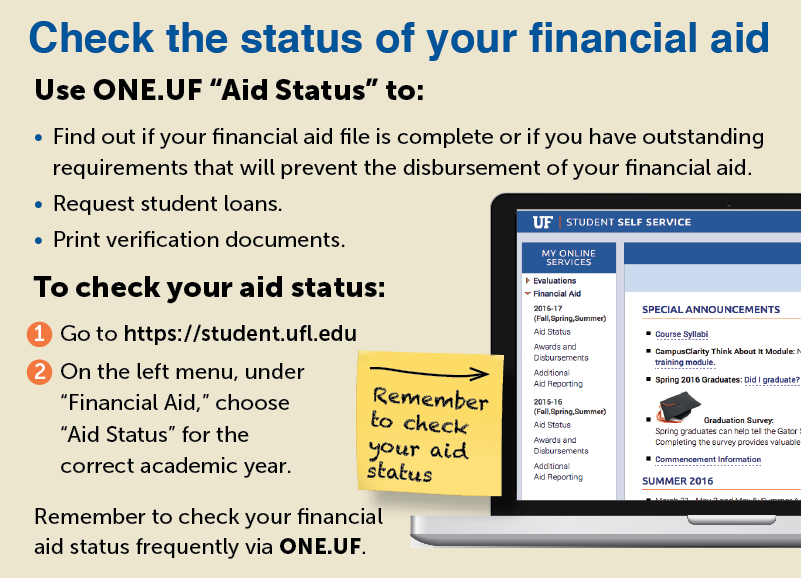
Additional Financial Aid Information and Links
Scholarship Search
UF’s Scholarship Search Engine is a searchable database of both college-awarded and private scholarships. http://www.sfa.ufl.edu/search/www.sfa.ufl.edu/search
Visit the http://www.sfa.ufl.edu/resources/calendar/SFA Calendar for important date and deadlines.
Contact information for your financial aid adviser is available on http://www.sfa.ufl.edu/contact-sfa/http://www.sfa.ufl.edu/contact-sfa/http://www.sfa.ufl.edu/contact-sfa/SFA’s Contacts webpage.
Summer 2017 SFA News
The Summer 2017 issue of NEWS: Financial Aid for Gators — is available in http://www.sfa.ufl.edu/pub/news/1617SummerNews_email.pdfPDF format for Summer 2017.
NEWS: Financial Aid for Gators is produced once a semester by the Information/Publication Services section of the Office for Student Financial Affairs, to inform students about financial aid programs and services that help UF students meet educational costs.
Director: Rick Wilder
Editor: Sharon Eyman
NEWS: Financial Aid for Gators is available in other formats for students with documented, print-related disabilities. Students who are speech- or hearing-impaired can contact the Florida Relay Service. Dial 711 or 1-800-955-8771(TTY) http://www.ftri.org/FloridaRelayhttp://www.ftri.org/FloridaRelay
The University of Florida is committed to equal treatment of students without regard to race, creed, color, religion, age, disability, sex, sexual orientation, marital status, national origin, political opinions or affiliations, or veteran status.
http://www.sfa.ufl.edu/contact-sfa/http://www.sfa.ufl.edu/contact-sfa/http://www.sfa.ufl.edu/contact-sfa/Contact SFA
UF Federal School Code: 001535
Visit SFA on Social Media https://www.facebook.com/UFSFAFacebook https://twitter.com/UFSFATwitter https://www.instagram.com/ufsfa/Instagram https://www.youtube.com/user/UFSFAYouTube